Volumio 2 ではデフォルトで Samba が動作していて、[Internal Storage] フォルダが公開されている。
デフォルトの共有コンピュータ名は [Volumio] で、Volumio の設定からプレイヤー名を変更しても共有コンピュータ名は変更されないので、手動で変更する必要がある。
変更方法
/etc/samba/smb.conf の修正
2行目の netbios name = Volumio を任意の名前に変更する。
変更後は再起動。
デフォルトの smb.conf の内容
[global] netbios name = Volumio server string = Volumio Audiophile Music Player workgroup = WORKGROUP security = user map to guest = Bad User encrypt passwords = yes wins support = yes local master = no preferred master = no os level = 30 [Internal Storage] comment = Volumio Internal Music Folder path = /data/INTERNAL read only = no guest ok = yes
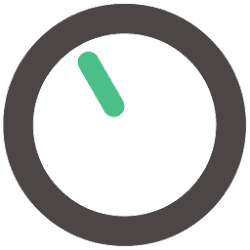
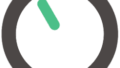
コメント