インストール
$ sudo apt-get install samba samba-common-bin
設定
/etc/samba/smb.conf ファイルの編集
[homes] セクションを以下のように書き換える。
[homes] comment = Home Directories browseable = no read only = no create mask = 0775 directory mask = 0775 valid users = %S
Samba ユーザーとパスワードの追加
$ sudo smbpasswd -a pi
再起動
設定を反映するため Samba を再起動する。
$ sudo systemctl restart smbd
root の共有
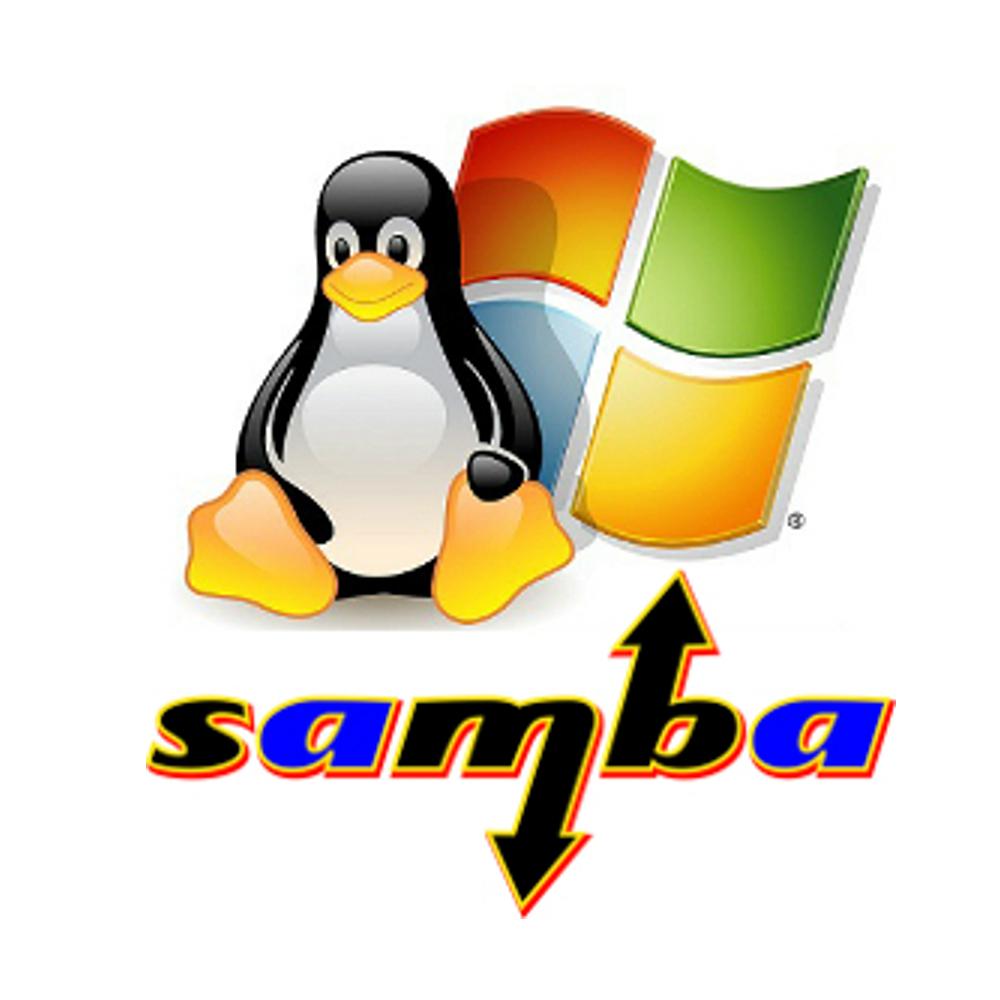
[Raspberry Pi] Samba で root フォルダを共有する
環境 ・Raspberry Pi 3 + Raspbian Jessie ・Raspberry Pi 3 + Volumio 2 インストール $ sudo apt-get install samba samba-common-bin sm


コメント