環境
- Raspberry Pi 3
- Raspbian Strech
- Webmin 1.890
インストール
dpkg
apt でインストールするより、こちらの方が簡単。
$ wget http://prdownloads.sourceforge.net/webadmin/webmin_1.890_all.deb $ sudo dpkg --install webmin_1.890_all.deb
apt
一応 apt パッケージからインストールする方法も。

[Raspberry Pi] webmin をインストール
環境 Raspberry Pi 3 + Raspbian jessie インストール リポジトリの追加 /etc/apt/sources.list ファイルの最後に以下の行を追加する。 deb sarge contrib リポジトリ公開鍵の...
動作チェック
ブラウザから以下の URL にアクセスする。
https://(IPアドレス):10000/
通常の http ではなく https !
ログインID/PASSはデフォルトなら pi/raspberry。
参考
Downloading and Installing
Repository Setup The simplest and best way to get Webmin is to use automatic webmin-setup-repo.sh script to configure re...

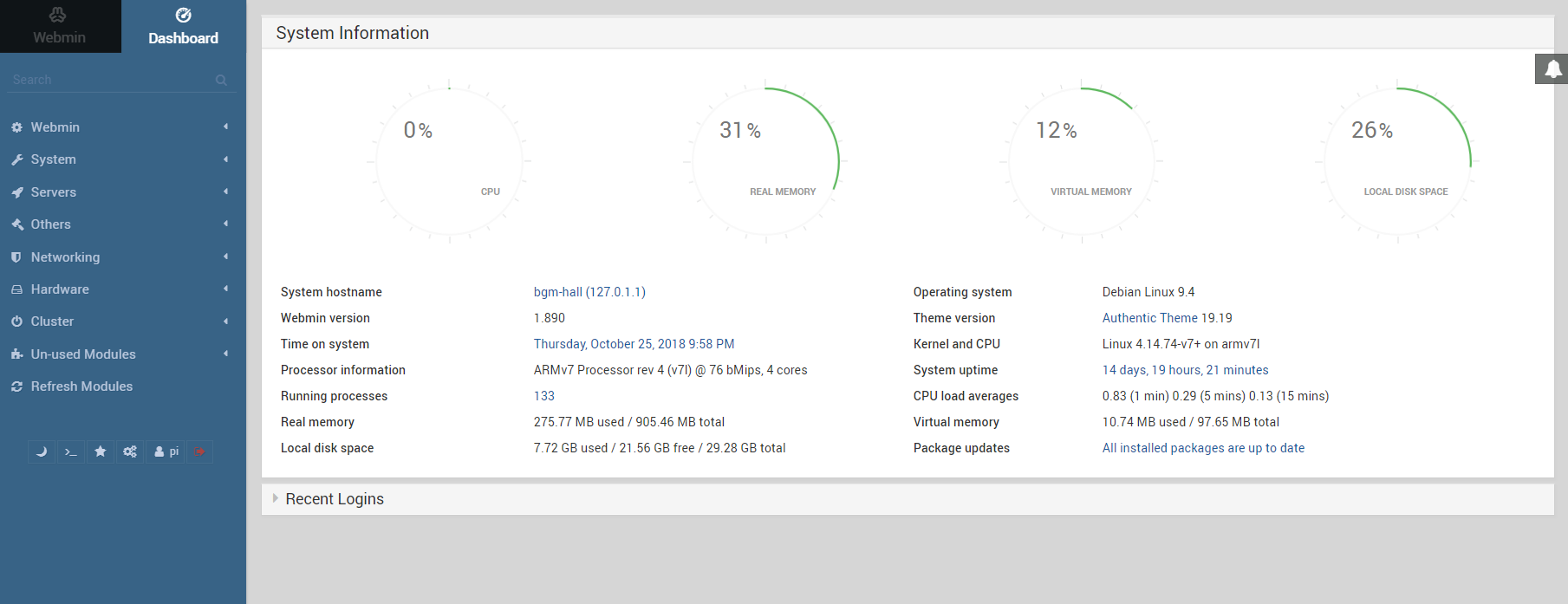

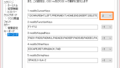
コメント